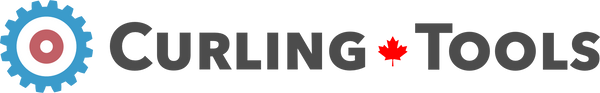Finding Your Files
Share
The SmartBroom iOS app saves each sweep as a separate .csv file in your iCloud Drive. You can view your files either in the SmartBroom app or the Files app.
-
In the SmartBroom app, navigate to the ‘Review’ tab and tap ‘Open Sweep File’
-
The Files app is a system app from Apple, which can be accessed from your Home Screen, App Library, or by Spotlight search
In either case, you will be presented with a standard Apple Files interface.
-
From the main Browse tab, select iCloud Drive
-
Scroll down and select the SmartBroom folder
-
Sweeps are stored in sub-folders by date, and further sub-folders by sweeper name
Because the sweeps are stored in your iCloud Drive, if you have a Mac or PC signed into the same Apple Account, they will automatically sync to those devices as well.