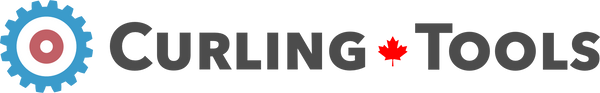Collecting Sweep Data
Share
Connect to your SmartBroom
Make sure your SmartBroom is properly installed on a supported broom, with a pad securely affixed
Before starting a sweep you may optionally add:
-
The sweeper’s name
-
Notes on the current sweep
-
A custom file-name to identify the data later
Tap ‘Start New Sweep’ to begin data collection

With SmartBroom 3, the button on the device can also be used to start and stop a sweep. This is very useful when training by yourself, or using the SmartBroom during a game.

The LED on the SmartBroom indicates when data is being collected.
-
Solid blue - ready to start a new sweep, not collecting data
-
Flashing blue - currently collecting sweep data